The plotisolines function creates an isoline illustration for a given data distribution on a surface. The function does not extrapolate or plot data outside the grid coordinates.
See also: plotisocolours, plotfalsecolours, plotgrid
Usage:
plotisolines(x,y,Y)
Where:
| Parameter | Description |
x and y | Are the coordinate vectors of the mesh grid. |
Y | Is the to be plotted quantity distribution in matrix form. |
Example
Plot an illuminance distribution in a plane:
x = 0:4;
y = 0:6;
E = [65.0451 65.4281 66.6292 67.1130 66.7063
65.4280 68.4963 71.0842 71.7268 71.1471
66.6291 70.7887 77.3848 81.2140 77.3849
67.1127 73.6917 81.5131 83.5850 81.3887
66.6291 70.7887 77.3848 81.5566 77.4113
65.4281 67.4780 70.9568 73.6784 70.8536
65.0451 65.4280 66.1305 67.1127 66.1305];
plotisolines(x,y,E)
title('illuminance E')
Result:

Plot an illuminance distribution of a measurement grid:
[x,y] = egrid(2,3);
E = [65.0451 65.4281 66.6292 67.1130 66.7063
65.4280 68.4963 71.0842 71.7268 71.1471
66.6291 70.7887 77.3848 81.2140 77.3849
67.1127 73.6917 81.5131 83.5850 81.3887
66.6291 70.7887 77.3848 81.5566 77.4113
65.4281 67.4780 70.9568 73.6784 70.8536
65.0451 65.4280 66.1305 67.1127 66.1305];
plotisolines(x,y,E)
title('illuminance E')
Result:
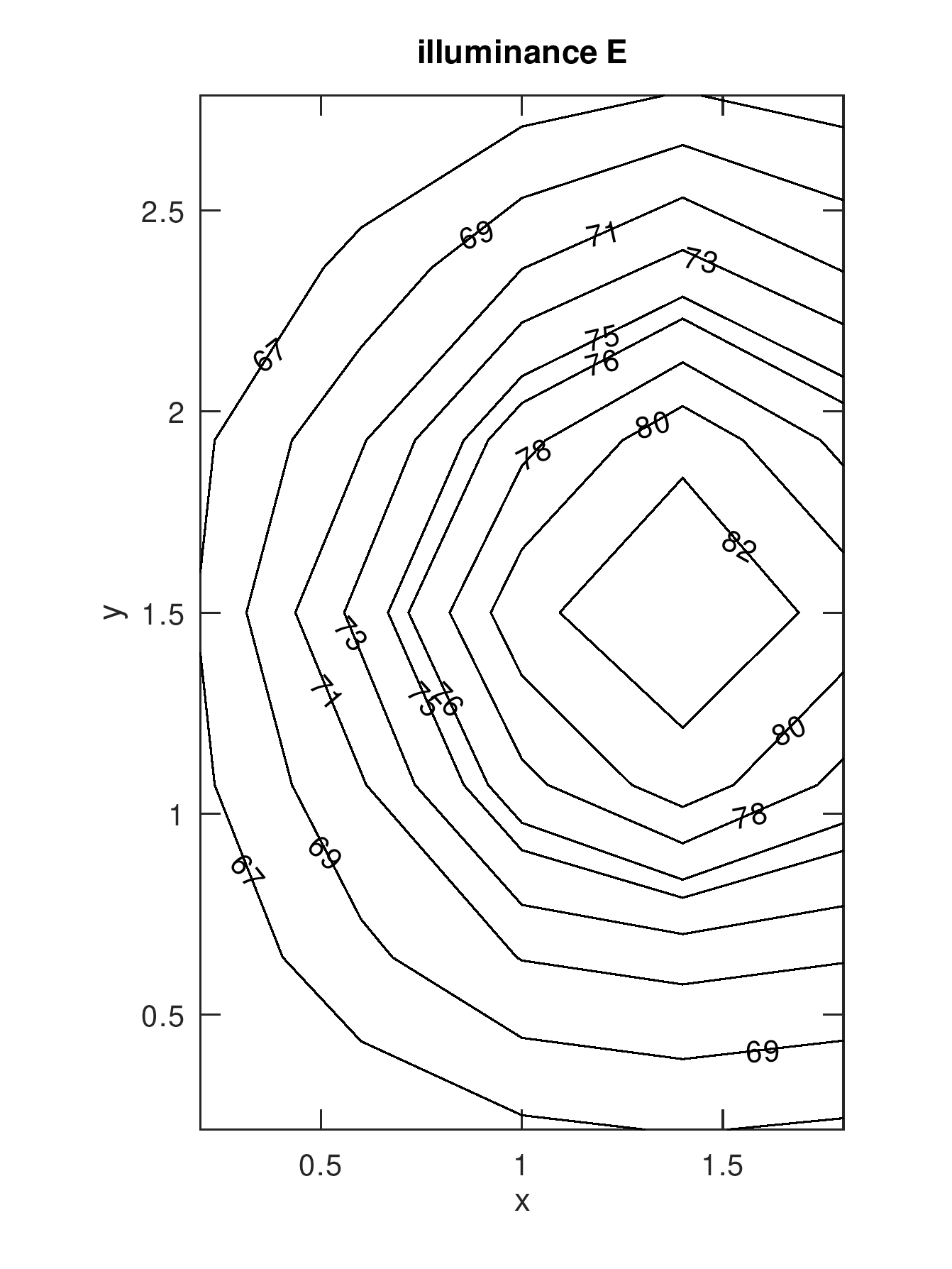
Note: the plotisolines function only plots the area inside the mesh points, for extrapolation over the original area size use the plotgrid function.